French layout touch typing course
19 lessons
The French keyboard AZERTY appeared after QWERTY, as its analog. Do you often type in French? It's time to boost your typing skills. Let's practice with our free French typing lessons!
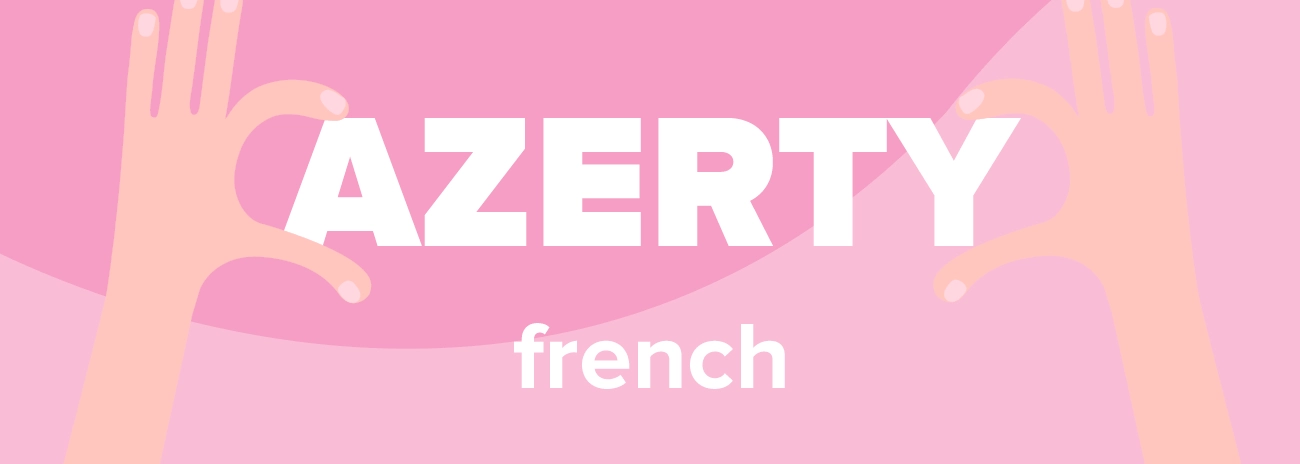
One of the features of the French layout are accents. These are special signs that are written above the letters and indicate the correct pronunciation of sounds in words. They are often missed during the typing, but it's considered a spelling mistake. The French layout has letters and symbols in the upper row of the keyboard. You need to use the Shift key to type numbers.

Touch typing practice will help you to not waste time looking for the right keys and to not be distracted by the keyboard. It doesn't matter what language you type. But if you type in French, and your speed is far from even the average typing speed, Ratatype is ready to help you improve French AZERTY typing skill.
- English layout touch typing course
- Spanish layout touch typing course
- Touch typing course for russian layout
- Ukrainian layout touch typing course
- English AZERTY layout touch typing course
- English Dvorak layout touch typing course
- English spelling mistakes
- Italian layout touch typing course
- German layout touch typing course
- Portuguese (Brazil) layout touch typing course
- Polish layout touch typing course
- The course of an independent Ukrainian
- Turkish layout touch typing course
- English layout touch typing course for beginners
- Ukrainian layout touch typing course for MacOS
- Dutch layout touch typing course
